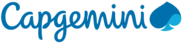Background
During the early 2000’s, BI meant producing report after report in Excel spreadsheets. Within a moment, we will illustrate several examples of the problems of working with spreadsheets, but in brief, they were cumbersome, questionable, and often delayed business response time.
This is where Qlikview can be proposed.
QlikView is an excellent Business Intelligence platform with a focus on analytics and statistics that turns data into useful information. It has helped its users in searching, visualizing, and analyzing its data with an in-depth insight into the data.

What gives QlikView an edge over other business solutions software?

In addition to this, NPrinting is an advanced reporting platform for QlikView. It is a server-based application that enables you to create, manage and distribute all of your reporting projects. QlikView NPrinting enables organizations to easily create great-looking reports using data and analytics from QlikView. Therefore, you can rceate reports quickly in various formats such as PowerPoint, Excel, and Word. The drag-and-drop simplicity allows for the easy creation of office documents with tables, charts, and objects from one or more Qlikview apps.
So now, we can finally say goodbye to our legacy BI systems. Qlik NPrinting can become our complete and single solution for interactive analytics and reporting!
Create Great Looking Reports Fast
Microsoft users can use their Qlik data and visualizations to quickly and easily create great – looking reports in popular Office formats like PowerPoint, Excel, and Word.
Built-in editors can be used by developers to turn data and analytics from QlikView into highly polished Pixel Perfect reports or HTML reports.
The web-based client, lets our organization manage users and installs at the server levels, which removes the limitations of standalone developer clients. This means our organization can more easily manage and secure multi-developer environments.
The Right Reports for the Right People
At different times, everybody needs different data and they need it to be delivered via different channels in different formats. Sounds complicated, but Qlik NPrinting makes it easy! NPrinting enables you to centrally schedule, generate, and deliver custom reports through a variety of channels, including email, save to disk, web, the Qlik NPrinting NewsStand portal, or directly to the Qlik Sense hub.
NPrinting makes sure everyone gets the reports they really need. That’s what the web-based Qlik NPrinting NewsStand is all about. Your organization sets up the role-based security and the rest is self-service. Users explore, view, download, and subscribe to reports online via one secure and centralized portal.
Collaborative Analytics for Everyone
NPrinting engine is multi-threaded and supports clustering, which means it can execute tasks simultaneously for increased performance even during high volume reporting.
Qlik NPrinting enhances role-based security and puts the right data in the right hands.

Why is SolCen using this technology?
Here at SolCen, understanding our business is the keyway for us to improve and innovate so that in return, we will be able to continuously serve our customers better.
Here, everyone can use data to solve their most challenging problems. Only Qlik’s end-to-end data management and analytics platform brings together all of an organization’s data from any source, enabling people at any skill level to use their curiosity to uncover new insights. SolCen has been using Qlik to deeply understand customers’ behavior, reinvent business processes, discover new revenue streams, and balance risks and rewards.